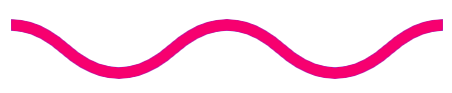
project details
Guest Service Suite
Guest Service Suite is an internal application used by Disney, making cast members' work easier when interacting with guests in the park. It eliminated the need for several different applications and was envisioned to be an all-encompassing application for employees’ service needs.
Background
What is Guest Service Suite?
Guest Service Suite (GSS) is an internal application used by Disney. The first version of GSS was shipped about two years ago, and its purpose was to make Disney cast members lives easier when serving guests in the park. It eliminated the need for several different applications, along with the need for employees to log into customer accounts to make reservation changes, which was actually a legal issue. GSS was envisioned to be a all-encompassing application for employees’ service needs.
What is Guest Service Suite Admin?
Guest Service Suite Admin is the backend of GSS, where administrators with privileges to the application can change settings, create notices, and much more. GSS was meant to be a self-sufficient application, meaning that admins could do anything they needed to in the future inside of the app, without starting a new project or getting software developers involved.
What did you work on?
One of the projects I had the privilege of working on was the admin portion of Tell-A-Cast. This was an exciting new feature to be shipped when GSS is updated to the third version (along with some other new features).
Tell-A-Cast
The Brief
Tell-A-Cast is an informational tool for cast members to find any information they may need to assist guests while working in the park. Originally printed on a paper pamphlet, with a new version each week, employees carry the Tell-A-Cast in their pocket as a quick reference. The original Tell-A-Cast includes information like events in the park, where to find restrooms, important phone numbers, etc. While it is a great tool, the paper pamphlets were handcrafted each week by a Tell-A-Cast team, which was a large amount of work, and printed and distributed throughout the park to employees, which can be considered a waste of paper.
While my coworker worked to design the front end of Tell-A-Cast, I worked to design the backend where admins could edit it. Working with the product owner and Tell-A-Cast team, we ideated on how to accomplish this. Our idea was a content management system, that way the team could have flexibility in how to build the Tell-A-Cast.

Research
I started this project with familiarizing myself with the current Tell-A-Cast, as I never worked in the parks and wasn’t quite sure how they were used. This meant getting my hands on as many Tell-A-Casts as possible. I learned each park has their own Tell-A-Cast team that uses it how they see fit, meaning they’re all a little different.
I also spent some time looking at websites like Wordpress, Webflow, and Wix, trying to better understand how other “content creators” were laying out their information and making their tools easy to understand.

Ideation
At this point, I was feeling a bit overwhelmed. I thought to myself, "How do they want me to create Wordpress on this budget and timeline?" Collaborating with another designer on the team, we ideated how to make this vision a reality. I started by creating user flows, using the information I parsed from the original Tell-A-Casts. I parsed through and found all the similar types of sections, and ones that were completely different from each other. I created a list of all the different types of information the admins may need to put into the Tell-A-Cast, and what formats could be used for each one.

We spent a lot of time at the whiteboard, trying to create screen flows for these actions using existing patterns from GSS. We ended up landing on a CMS system, but one that was on the more stringent side, allowing admins to create modules but with very specific requirements for each module hard coded into the application. For things like “Restaurants,” they would only be allowed to create a table for the times, etc.
Our thought process was that this would keep the Tell-A-Casts consistent throughout the parks, and keep mistakes from being published. With this, we started to create the framework for how the Tell-A-Cast would be created. There would be sections inside of GSS Admin, allowing the team to create each weekly Tell-A-Cast like they did for the paper ones before. The new Tell-A-Cast could be copied from the old Tell-A-Cast, allowing the admins to copy over information that didn’t change, and only edit what was new information.
Iterations
Working in an Agile environment with the product owners, business (Tell-A-Cast team), and software developers, there was many iterations of the designs for this project. I had to keep the designs for the front-end of the Tell-A-Cast in mind as well as I designed. Although the look and feel of the project didn’t change drastically, because of Disney’s extensive design system, the overall concept changed many times throughout.
I improved on our first concept of the weekly Tell-A-Cast, making an even easier workflow for the Tell-A-Cast team. There would be one ever-living Tell-A-Cast for a park, and they would be able to schedule the publishing and unpublishing of content. Many sections, like wait times, would be hard-coded and would never be edited unless they needed to add a new ride. This allowed these sections to become thoughtless.

Final Designs
Keeping the front-end Tell-A-Cast in mind, I created designs that emulated a content management system inside of GSS, using Disney’s Kingswell Design System. The plan was an ever-living Tell-A-Cast for each park, each with sections, and each page with modules or “blocks” that can be added inside. In the picture above, the front-end of Tell-A-Cast (what employees in the park will see), the line items: Operational Updates, Tip Board, Entertainment, and Food & Beverage are considered pages.
Some sections like Park Hours or Wait Times (Tip Board) are hard coded and won’t be edited. Other sections, like Operational Updates, Food & Beverage, and Guest Services will be inputted by Tell-A-Cast team members. Inside each of these sections, the team members have the ability to add modules or “blocks,” which is how they created the content on the page.

Check out how to make a section of Food & Beverage content in the video below.
The above flow would create the following content within the frontend Tell-A-Cast.

There are several different types of content blocks that give the user the flexibility to display the information they want to share in the way that makes sense for their employees at their respective park. See a few of the block types below.

The team wanted to be able to use the Highlight Card for either Operational Updates or Cast Member Recognition. This panel gave them the flexibility to add an optional header, an optional link to another place in the Tell-A-Cast, and a photo.

The Tell-A-Cast team really wanted the ability to add photos and photo carousels inside their sections, as this is something they didn’t have room for with the printed Tell-A-Cast. This block allowed them to upload photos and create captions inside of a “card” in the front-end Tell-A-Cast.

The Two Column Linked List allowed admins to create a list like “Important Phone Numbers” where the item in the right column could show the extension only, but when you click on it, it calls the full 10-digit number.

This is an example of a text entry block, and what it would create in the front-end Tell-A-Cast.
Challenges and Takeaways
Working with stakeholders who are adamant about the features they want can be difficult. They often know what they want, but can't describe it well or have no idea how to make it work. At first, I thought the best approach was making the editor rigid, to create consistency between the parks, but the team wanted the flexibility to use their creativity with it. Once we reached a middle point, where things like the font and colors would be hard-coded to keep within a design system, the project took off. I learned how to negotiate ideas with stakeholders, which was invaluable.
At first, I was totally overwhelmed by creating a content management system, but by taking it one step at a time, it became clear how to manage this type of project. I asked coworkers for feedback along the way, and it got to where it needed to be. The joy I felt as the finished product came together was inexplicable.

.svg)
.svg)









.svg)